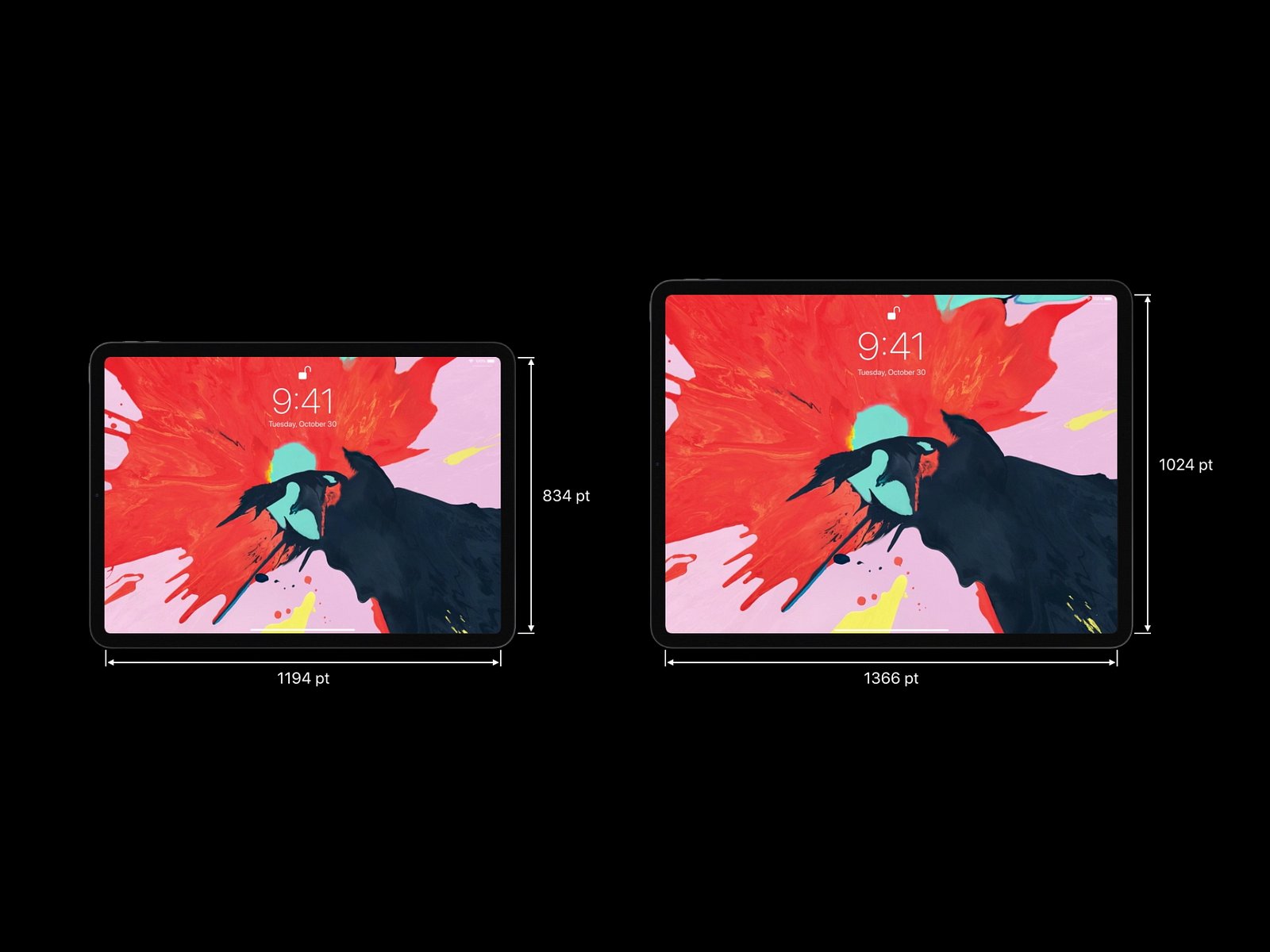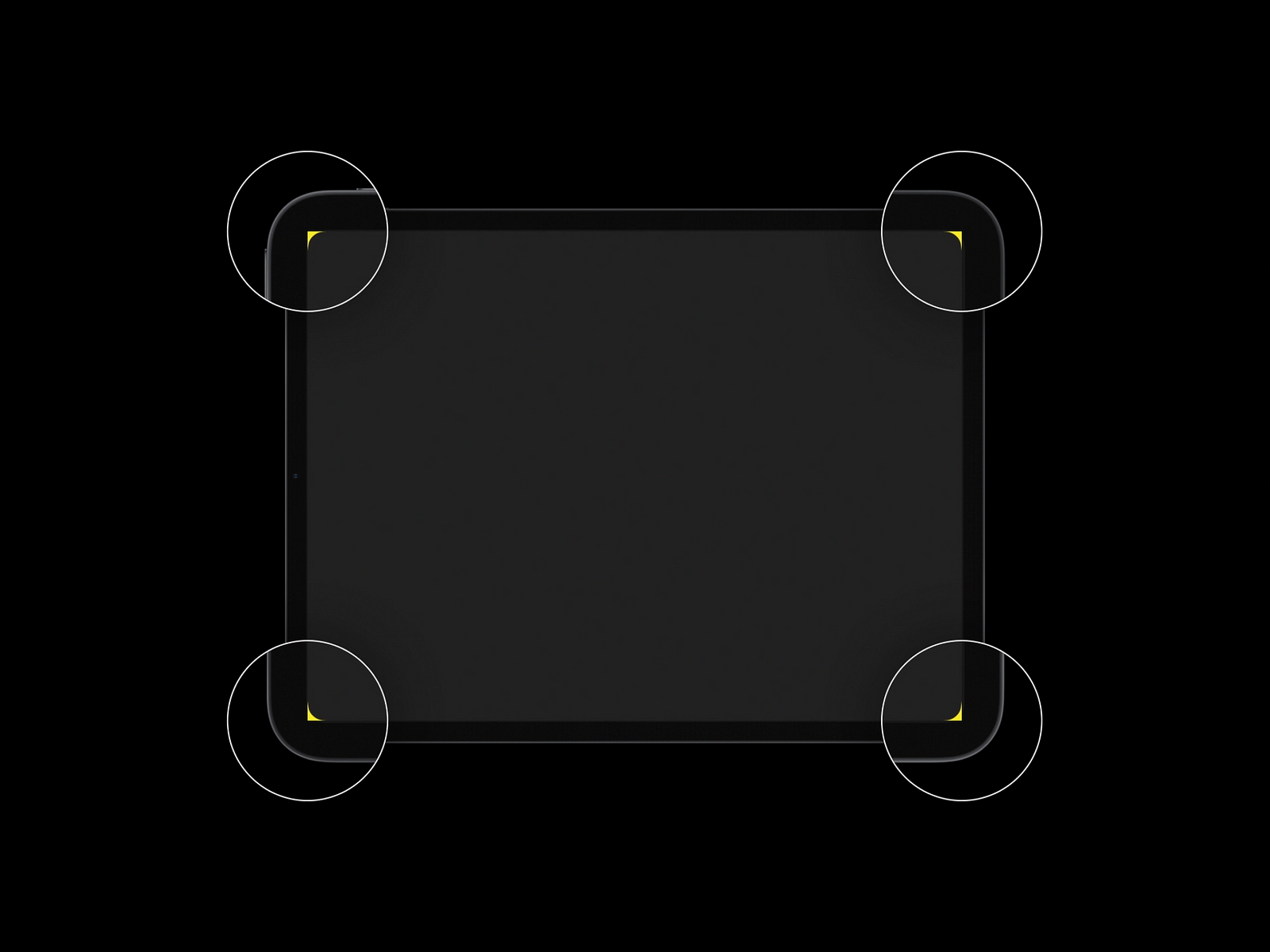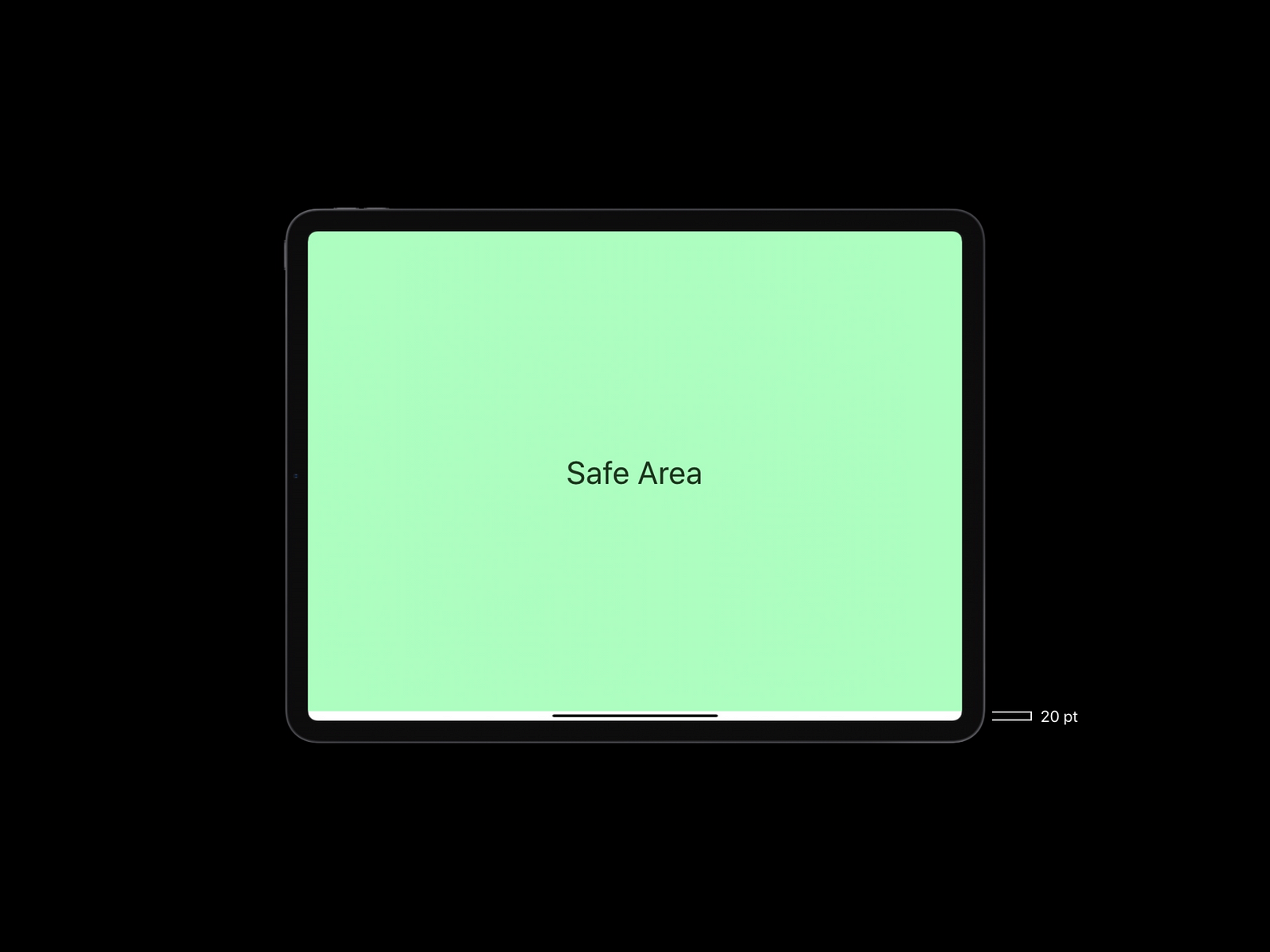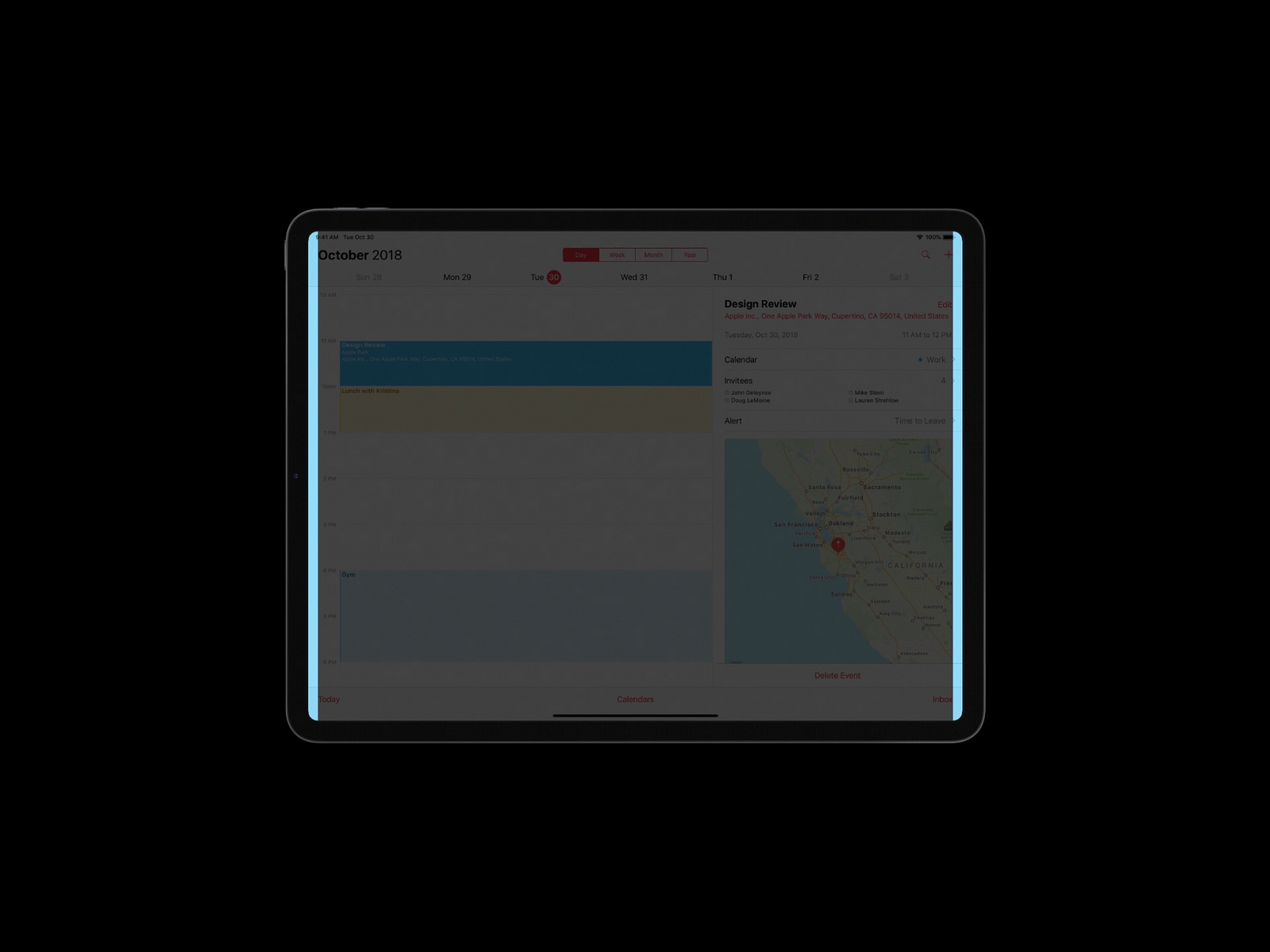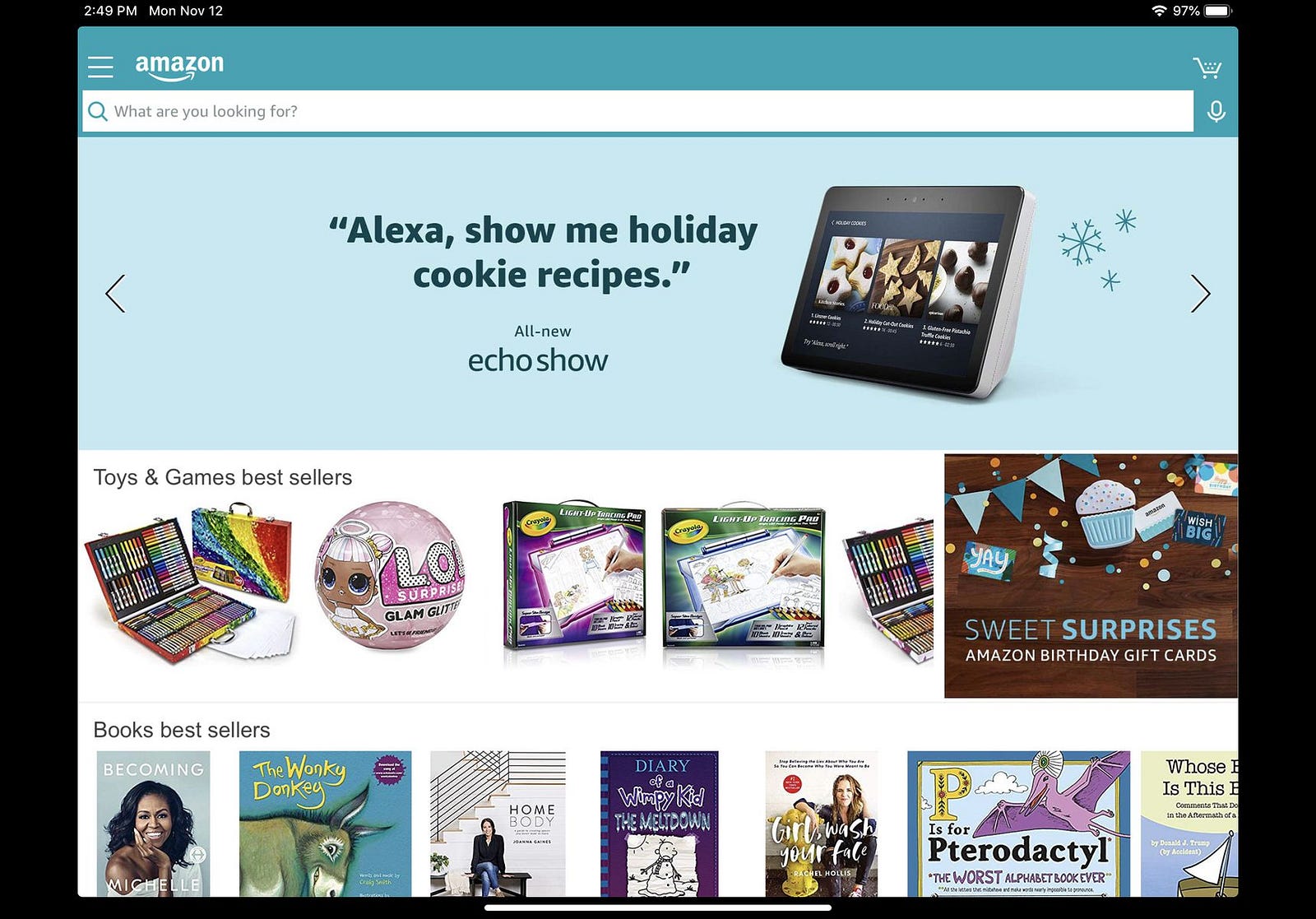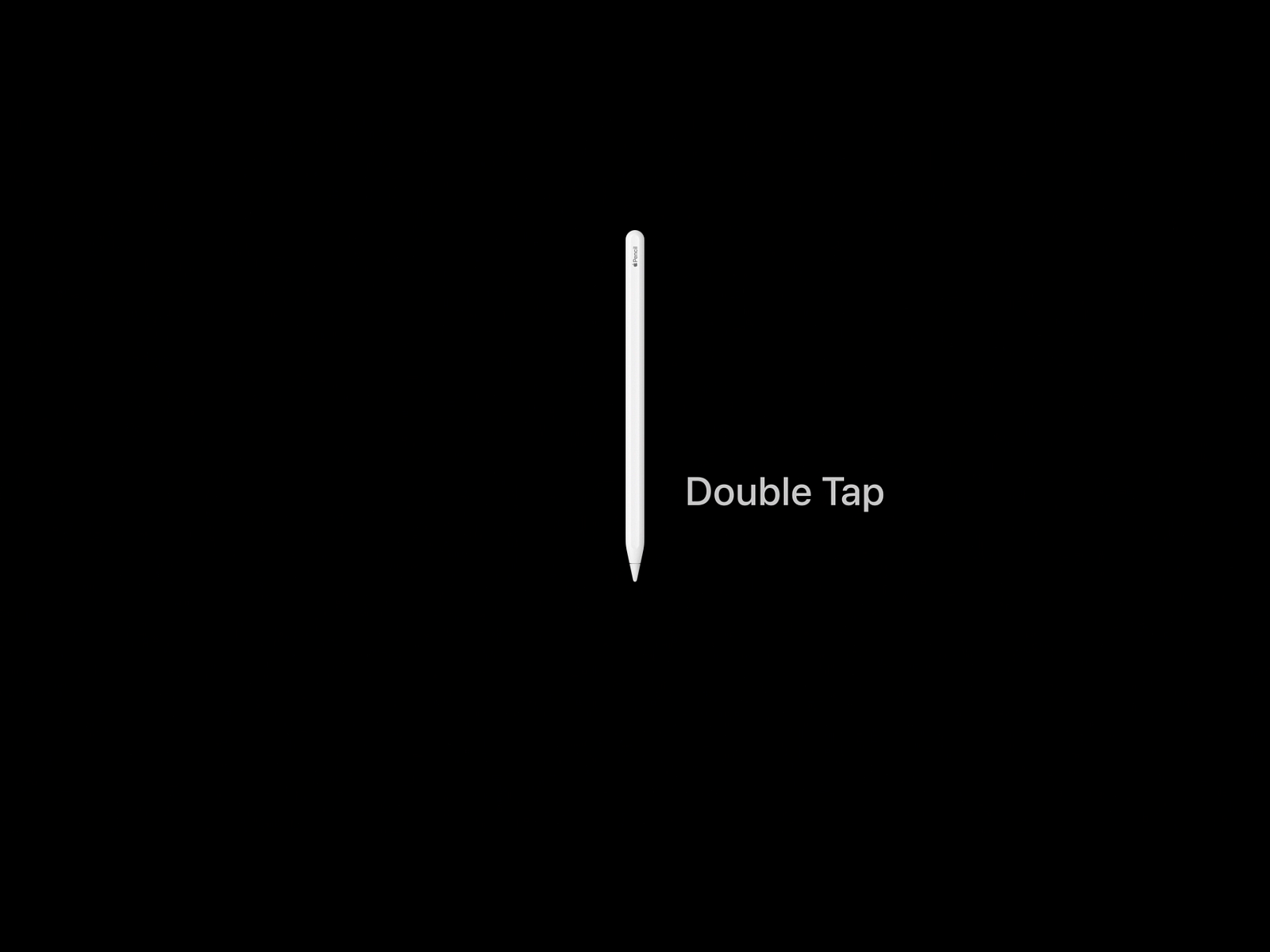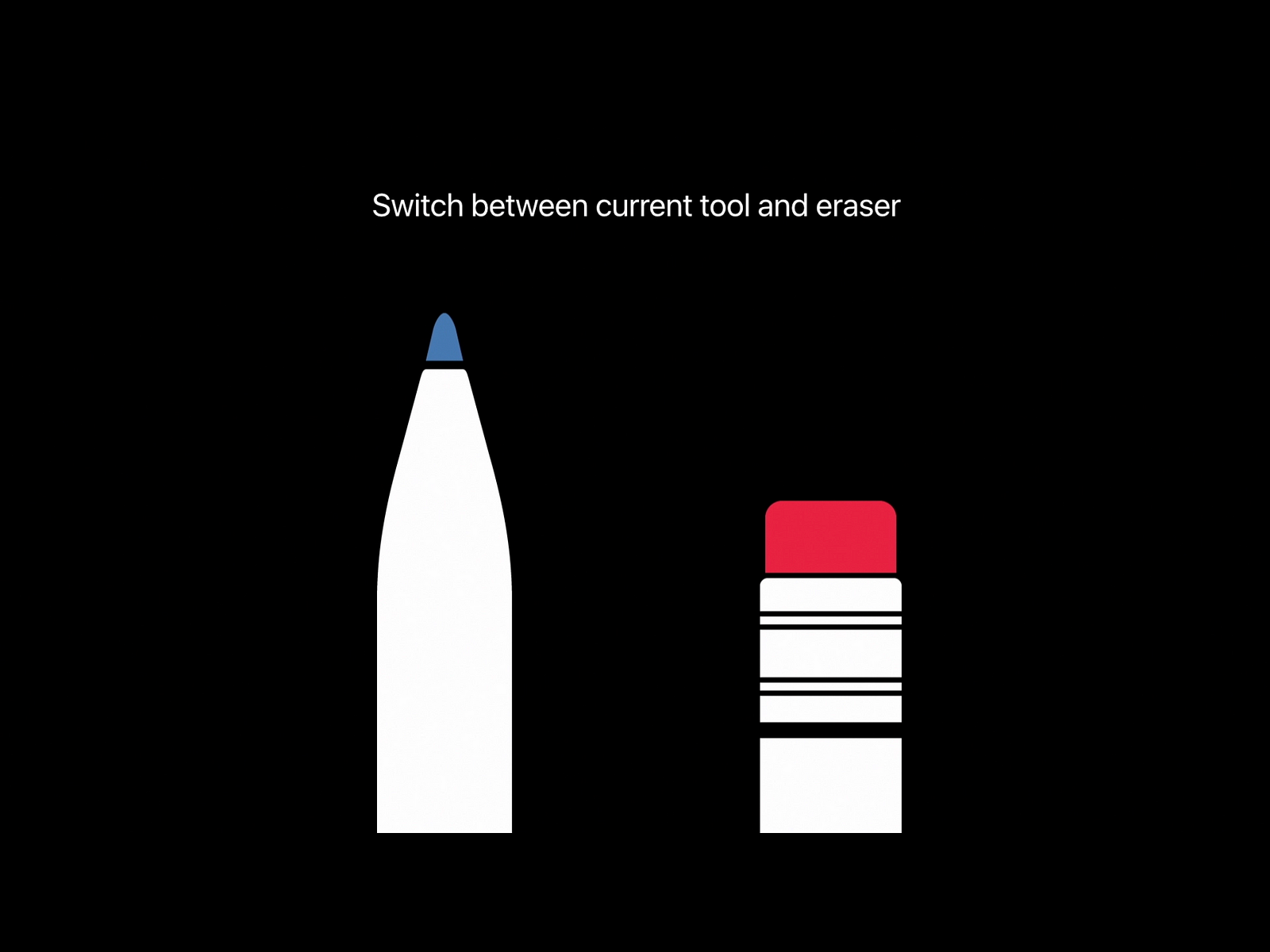By Haider Warriach
It started during yoga class. She felt a strange pull on her neck, a sensation completely foreign to her. Her friend suggested she rush to the emergency room. It turned out that she was having a heart attack.
She didn’t fit the stereotype of someone likely to have a heart attack. She exercised, did not smoke, watched her plate. But on reviewing her medical history, I found that her cholesterol level was sky high. She had been prescribed a cholesterol-lowering statin medication, but she never picked up the prescription because of the scary things she had read about statins on the internet. She was the victim of a malady fast gearing up to be a modern pandemic — fake medical news.
While misinformation has been the object of great attention in politics, medical misinformation might have an even greater body count. As is true with fake news in general, medical lies tend to spread further than truths on the internet — and they have very real repercussions.
Numerous studies have shown that the benefits of statins far outweigh the risks, especially for people at high risk of heart disease. But they have been targeted online by a disparate group that includes paranoid zealots, people selling alternative therapies and those who just want clicks. Innumerable web pages and social media posts exaggerate rare risks and drum up unfounded claims, from asserting that statins cause cancer to suggesting that low cholesterol is actually bad for health. Even stories simply weighing the risks versus benefits of statins, a 2016 study found, were associated with patients’ stopping the cholesterol-lowering drugs — which is associated with a spike in heart attacks.
False medical information can also lead to patients’ experiencing greater side effects through the “nocebo effect.” Sometimes patients benefit from an intervention simply because they believe they will — that’s the placebo effect. The nocebo effect is the opposite: Patients can experience adverse effects solely because they anticipate them. This is very true of statins. In blinded trials, patients who get statins are no more likely to report feeling muscle aches than patients who get a placebo. Yet, in clinical practice, according to one study, almost a fifth of patients taking statins report side effects, leading many to discontinue the drugs.
What else is on the fake news hit list? As always, vaccines: According to one deceptive viral story this year, the body of a Centers for Disease Control and Prevention epidemiologist washed up in a river after he had raised concerns about the flu vaccine. Last week, Mark Green, a physician in Tennessee, just elected to Congress, repeated the much-debunked falsehood that vaccines can cause autism (he later said that his comments had been “misconstrued”).
False concerns that the vaccine for human papillomavirus causes seizures and other side effects reduced coverage rates in Japan from 70 percent to less than 1 percent in recent years. Polio vaccinators in Pakistan are frequently attackedby militants because they think the vaccine is intended to sterilize the local population.
Cancer is another big target for pushers of medical misinformation — many of whom are making money off alternative therapies. “Though most people think cancer tumors are bad, they’re actually the way your body attempts to contain the harmful cells,” one fake news story reads. It suggests that surgery “compounds the risk of spreading harmful cells,” and warns that “prescription medications cause the body to become acidic, adding to the uncontrolled cell mutations.”
A 2017 study found that when cancer patients turn to alternative therapies like diets, herbs and supplements in place of conventional therapies, they are 2.5 times more likely to die. By exploiting people’s fears, those who dissuade patients from getting evidence-based treatment have blood on their hands.
Doctors and nurses frequently try to discourage their patients from turning to the internet for answers. And yet patients will continue to Google their symptoms and medications because the internet doesn’t require an appointment or a long wait, it is not rushed, it doesn’t judge, it doesn’t require a hefty co-pay and it often provides information that seems simple to understand.
Silicon Valley needs to own this problem. I am not a free-speech lawyer, but when human health is at stake, perhaps search engines, social media platforms and websites should be held responsible for promoting or hosting fake information.
The scientific community needs to do its part to educate the public about key concepts in research, such as the difference between observational studies and higher-quality randomized trials. Transparency is paramount to maintaining the public’s trust, and stories such as the one showing that researchers at the National Institutes of Health had solicited and received funding from big alcohol for a study on the benefits of moderate drinking demonstrate how quickly it can be undermined.
Finally, journalists can do a better job of spreading accurate information. News sites are more likely to cover catchy observational studies than randomized controlled trials, perhaps because the latter are less likely to produce surprising results. Such coverage can overstate benefits, claiming for example, that statins could cure canceror help men have erections; it can also unduly emphasize potential risks, such as suggesting a misleading connection with dementia.(Although a small number of people appear to temporarily experience memory lapses after taking statins, no randomized controlled trialhas found an association between the drug and cognitive impairments — and certainly not dementia.)
Presenting facts, though, might not be enough. The boomerang effect, in which people become even more entrenched in false beliefs when presented with facts, can also occur when medical misconceptions are challenged. To convince my patient that a statin was in her best interests, not only did I provide her the clinical rationale, but I also shared a personal story: After my dad had a heart attack, I urged his doctors to immediately start a statin at the highest dose. I told her that while a statin couldn’t guarantee that he wouldn’t have another heart attack, I wanted my dad to get his best shot at a healthy life. Only then did she agree to take the prescription.
To have any chance at winning the information war, physicians and researchers need to weave our science with stories. This is the only way to close the wedge that has opened up between medicine and the masses, and which is now being exploited by merchants of medical misinformation.
Haider Warraich, a fellow in heart failure and transplantation at Duke University Medical Center, is the author of the forthcoming “State of the Heart: Exploring the History, Science, and Future of Cardiac Disease.”
For more great stories, subscribe to The New York Times.
© 2018 New York Times News Service
source : Medium